I’ve been using Vista for about a year now and overall I’m pretty happy. It’s essentially XP with nicer drop shadows. But there is one thing that drives me absolutely nuts and I’ve yet to find a solution for it.
Almost every time I try to delete a folder off my machine I get this message: “Destination Folder Access Denied. You need permission to perform this action.” It’s my folder, I created it on my own machine. Who do I need permission from? Bill Gates? My mother?
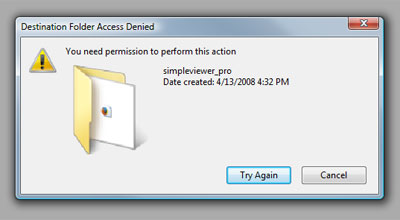
The whole idea is ridiculous. This is my machine, I’m logged in as an Administrator – I should be able to delete any file I want. If the file is in use by another process, please let me know about it, but ultimately the decision to delete should be mine.
This issue is symptomatic of a general level of distrust in the user. It’s great to prevent newbie users from deleting the ‘windows’ directory, but please have a power-user mode where I don’t have to be nannied with warnings and wizards every step of the way.
Unlocker is a nice freeware app that sometimes fixes this problem but often it too is helpless against vista’s security restrictions. I did disable the UAC (another vista annoyance is the fact that you get a warning message every time you reboot telling you that disabling the UAC is a terrible idea) but this does not help with this issue.
(This anti-Microsoft rant is here to provide balance for some of my previous anti-Apple rants).

 Latest Tweets
Latest Tweets
I couldn’t agree more! This was by far my biggest pet peave when I first switched to Vista.
Simple.Got to System and Security and chance the user account control settings.. I put it off or right down.
I am scared of my own laptop! It locks me out, informs me I do not have permissions, I have actually managed to set myself up as 2 different versions of me, without my knowledge and depending on which one I manage to log in with, I have acces only to certain files???
I fear iff I delete these 2 versions of me, I will never access anything again..Help desperately needed please….plain English no jargon thanks..Liz
I’ve had vista since it came out; personally I think it’s the best one out there.
I had some issues when it came to deleting some files. Are you set up as administrator? If so you can simply hit continue when it tells you that you have to have permission to procede. At least that’s what I’ve done with mo problems.
Good Luck
JR Perry
if you know wich one has t stuf you want you can delete it
Go to System and Security. user account control settings and put it right down. Well thats what I did.. No problem now..
Did you not read you stupid retard that sliding it down on UAC, why didn’t you abbreviate it you newbie, DOES NOT CHANGE THE SITUATION. Stupido simpleton, Mr. Simple
I fully agree, I have the same problem with windows 7, and I sometimes fill like throwing my computer through a window. If anyone has a permeate solution please chime in!!!!
No permeate solution, but my permanent one is available here: http://www.linuxmint.com
Best, easiest, most complete, and best-supported Linux distribution I’ve found. I’ve been using Mint full-time at home for nearly 6 years, and I will not go back to M$.
Microsoft admitted that this was done by design with the aim of annoying users…
http://arstechnica.com/news.ars/post/20080411-vistas-uac-security-prompt-was-designed-to-annoy-you.html
I finally gave up after a year on Vista. I wrote a post about similar issues on Vista: http://www.paulmayne.org/archives/2008/03/top-10-things-i-will-not-miss-about-windows-vista/
open ur system in safe mode and then try to delete that file.
Thanks for the tip to delete files overloading my computer. Microsoft doesn’t listen though.
Windows 10 is now out and even if they say this windows is the future, it still has class warfare present in the form of Users and Groups. Unless the computer is going on a company network I don’t see the need for all this. It makes Microsoft look 2nd class. My apologies to Paul Allen. Windows your permission is denied! How long till windows users get their civil rights.
This was one of the many complaints I had about Vista… when it was time to upgrade my laptop last year I decided to get a MacBook Pro… in the beginning I was using it in Dualboot with Vista installed. In the end though I ended up having to turn off the security manager because I had so many problems with messages like the one you described. But of course now I had a non secure system… ended up going back to Windows XP inside of Parallels.
Now am I using XP less and less and do most things in Mac OSX. Simply speeking OSX seems to be everything Vista is trying to be. I think Microsoft would have done well canning the entire underlying architecture and re-build it from scratch. Legacy application could have been run inside of a virtual machine… Then build a fancy interface on top and voila you have a fancy new OS. But no… instead they build more code on top of old code on top of even older code.
You can turn off the ‘UAC is turned off’ start up warning in the Security Centre with the ‘Change the way Security Center alerts me’ option. But I agree with your points. I doubt Mr Gates himself uses it much otherwise he’d definitely order it to be changed.
I agree with all of you. I have had vista for a while now and i hardly even use it.. £2000 pc gone to waste.. i am thinking of reformatting the hardrive of and reinstalling XP to the computer i bought considering it has far better system specs than my old XP. I am also having this problem at the moment and failing to be able to repair it.
I have now sorted this problem and will now tell you how..
To take ownership of the file, you’ll need to use the takeown command. Here’s an example:
takeown /f C:\Windows\System32\en-US\winload.exe.mui
That will give you ownership of the file, but you still have no rights to delete it. Now you can run the cacls command to give yourself full control rights to the file:
cacls C:\Windows\System32\en-US\winload.exe.mui /G geek:F
Note that my username is geek, so you will substitute your username there.
At this point, you should be able to delete the file. If you still can’t do so, you may need to reboot into Safe Mode and try it again. For the filename in the example, I was able to overwrite it without safe mode, but your mileage may vary.
You can always right click on explorer and open as an administrator.
This allows you to edit files etc in the program file folder and reduces these problems.
I do the same with dreamweaver, Eclipse, open everything with a right click and selected run as admin.
Its still totally crap that you have to do all this stuff to get around it but it seems to work in most instances for me.
Actually, this can be solved by right-clicking on the file, go to Properties > Security > Advanced > Owner > Edit..
Then change the owner to Administrator.
Actually it can’t
Actually, it can.
I just took ownership of the Windows folder on a Windows 10 install on one drive, from a Windows 7 install on another drive drive, on the same machine, and can now do whatever I want with any folder or file in “Windows” on Windows 10.
It’s actually as if I own the computer again! Microsoft just gave it back to me, after two months of fighting their Progress/Liberal, big-brother, Communist government policies.
It didn’t work. Nothing does, not even safe mode. The folder will NOT delete.
Although it’s nice that you developed an application it seems that on the Windows end, on the user opinions – a lose, lose battle.
The idea is security which has become such a problem and there are ways around it (as another user mentioned above) but the main concern is security,
UAC is an opinion so no right or wrong answer, but I’m glad that it is in Vista. There is the choice of turning it off but after the initial install of Windows and Applications (I turn UAC off for that) it is another security feature and becomes transparent after a short time.
Just an opinion, but I realize for novice users that a program that would take care of some of the features that annoy some – is a great gift.
4 clicks to turn off UAC and you never have it happen again. your all a bunch of babies 🙂
I have tried and tried to turn off UAC, and it actually shows that it’s turned off, yet it still takes me through FOUR clicks just to delete an empty file that has nothing to do with my system! How do I get rid of it??!!
I HAVE THE SAME EXACT PROBLEM I DEFINTLY DO FEEL LIKE SWITCHING TO MAC
omg its soooo annoying, i agree! ive tried everything and it just will not allow me to delete! and its my computer!
[…] In general the Mac just works. Since I’ve been running it for the last month the OS has never crashed. Force quit always kills an app instantly (on Vista killing an app can take a couple of minutes of bashing the keyboard). You can delete any file instantly (on Vista forget about it). […]
This is a bad one. Here I am trying to delete an exe file I just moved off a portable hard drive to my c: drive, and now that I’ve burned it to CD, I want to delete it.
Under the Permissions tab, it says “You do not have permission to view or edit this object’s permission settings.”
Under the Owner tab, it says “Unable to display current owner.”
Unable to display current owner? So, it doesn’t know who the current owner is?
How ’bout this, I’m the Administrator, so whoever the owner is, it doesn’t matter, if I don’t want it on my machine, I push the delete button, the file goes away. Sound crazy?
Unbelievably, it allowed me to shift-delete the entire folder in Safe Mode. Even running the takeown command from a command prompt resulted in “Error: Access is denied.”
I really thought I was stuck with this file sitting there forever but thanks to safe mode I’m not! No idea why it ignored this particular permission in Safe Mode. Actually, now that I think about that… that’s a little bit scary. I wonder if it ignores permissions in Safe Mode as a general rule.
I’ve tried safe mode a dozen times. I’ve tried every suggestion I can find. The folder will not delete.
this happens to me with folders on my Portable HD. So I tried all your methods and I didn’t have permission to edit permissions either, not even the command prompt crap worked for me. Microsoft has to make a LIGHT version of Windows called SAFE, and just make it Safe Mode with network, sound and graphical support.
I have been changing my Windows look to Classic theme, and turned off security ever since Win2000 came off the shelf. I hate the XP Blue theme and the Vista Aqua Theme with a passion. Windows is Windows, stick to the basics. Gates dunno what he gone done this time…
” MC SKITTLES Says:
June 28th, 2008 at 7:21 pm
I HAVE THE SAME EXACT PROBLEM I DEFINTLY DO FEEL LIKE SWITCHING TO MAC
”
You are not alone with your probs! Everytime this F****** Problem…
I installed a program called “Perfect Uninstaller” to help me remove a bad install of iTunes and all accompanying files. After doing the uninstalls, I checked to see what folders and files were left. I found some but was unable to delete them due to the same problem with permissions. However, Perfect Uninstaller has a function called Force Uninstall. I just right click on the file or folder and select Force Uninstall. Perfect Uninstaller then uninstalls the files and I can delete the empty folder. Huh Pretty good.
that was very funny ask perrmission to bill gates
fuck vista and its stupid problem i have a mac now fuck deling with that hit
MAC rules fuck you bill gates
Cannot get eny old Doc deleted. And no body is doing enything about it
There must be a “GOD mode” in Windows above the Administrator mode. So you can do what you want 🙂
Gary,
I tried this and I still get Access Denied. Is there something I’m missing? Thanks for the post!!
takeown /f C:\sites\Utilities\Ecometry.CmdLine.log.1
Access Denied
cacls C:\sites\Utilities\Ecometry.CmdLine.log.1/G administrator:F
I downloaded WinRar. I do not need it anymore. Tried uninstalling it through control panel… but winrar is not even there! Tried dragging it to recycle-bin but apparently my “Access was denied”! GRRRRR. I already changed ownership to Administrator with same result. Any ideas? Thnx
So I had the same problem, and I found that instead of just going into your program files and right clicking and going to delete, instead go to your control pannel, classic view, programs and features, go to the file, right click and uninstall/delete there. Worked for me anyhow
I hate vista, using it for so long, so many problems I’ve had to try and fix, its terrible. Today I got this problem I couldn’t delete a folder. But, apparently I could rename it, and then delete it. Fucking retarded. This is after it refused to merge to update my backup, so I had to manually go through all the sub directories to make sure all the files copied over. I would be running XP if my laptop had xp drivers, I’ve only tried 4 times to install XP on here. Sadness, My next computer will be a mac.
I’ve been working with Vista Ultimate 64 for awhile this year and have just recently installed the OS on my RAID 1 mirror. I have 3 other hard drives and just within the last few hours I’ve all of a sudden lost permission to delete any folders on my external eSATA 1TB drive. I’ve synced files from one 500GB drive to my 1TB for backup. But, now this crap OS won’t allow me to delete anything.
I am the administrator of my computer. The security permissions on my external 1TB partition show that the System, Administrator both have full permissions and the user only has the read write permission. The funny thing is that being an administrator you should be able to check the permissions you want however all of these options are grayed out. Very frustrating considering that the day before I had no issues deleting itmes so this pisses me off.
I will try some of these tips and see what happens when I run as an administrator.
I believe I may have accidentally installed a virus through winRAR and now that i’m trying to delete it, i get the same problem. (You need permission to delete this file) I’m desperately looking for a way to fix this before the file causes major damage.
hi all,
after reading some of the problems,which I have had the same problem,uninstalled a program,which left a dll file and wouldn,t allow me to delete it,,until recently,,,,like just now,the reason Im writing this blog,and hopefully will help some people with the same problem,,,,,first you have to turn off your uac\ IE user account control\,,go into control panel double click user account,there you will find the part which says turn user acc\on or off,put a tick in the box then
reboot,after the reboot go back to the file you have tried to delete,but this time look for your bin on the opposit side,,then go to the file drag it to the bin then delete contents from the bin,,the file should now be gone,,if this works for you,or not,you have to go back to user account and take the tick back out and reboot,,,I know it,s abit winded but it worked for me,,give it a go you have nothing to lose,and it wont do any harm to your files or folders,,,,,,,,,,,,
For those of you using my takedown method, Run CMD in administrator mode
This is the post from before
“I have now sorted this problem and will now tell you how..
To take ownership of the file, you’ll need to use the takeown command. Here’s an example:
takeown /f C:\Windows\System32\en-US\winload.exe.mui
That will give you ownership of the file, but you still have no rights to delete it. Now you can run the cacls command to give yourself full control rights to the file:
cacls C:\Windows\System32\en-US\winload.exe.mui /G geek:F
Note that my username is geek, so you will substitute your username there.
At this point, you should be able to delete the file. If you still can’t do so, you may need to reboot into Safe Mode and try it again. For the filename in the example, I was able to overwrite it without safe mode, but your mileage may vary.”
Run CMD in administrator mode
Gary,
I have the same issue too.
I’ve run cmd as administrator, but still no luck. As you can see a /r for the whole folder does take ownership of other files there, but not the one I can’t delete.
C:\>takeown /f c:\cygwin\var\log /r
SUCCESS: The file (or folder): “c:\cygwin\var\log” now owned by user “Simons\Simon”.
INFO: Access is denied. ( “c:\cygwin\var\log\servicelog” )
SUCCESS: The file (or folder): “c:\cygwin\var\log\servicelog2” now owned by user “Simons\Simon”.
SUCCESS: The file (or folder): “c:\cygwin\var\log\xinetd.log” now owned by user “Simons\Simon”.
C:\>cacls c:\cygwin\bar\log\servicelog /G administrator:F
Are you sure (Y/N)?y
Access is denied.
Haven’t tried safe mode yet, as I’m trying this from remote VNC. When I can get on the box I’ll try that.
Anyone know if this is fixed in Windows 7?
I upgraded to Windows 7and I’m currently having the same issue. I cannot delete some of my own folders even though I’m the administrator of the computer. I’ve looked around but can’t find a solution. Windows 7 is great, but this little problem is getting on my nerves. I can’t even delete my own folders that I created! What the f****!
In Vista use: (right click) Properties>Security Tab>Advanced>Edit (in Permissions Tab)>(select User) Edit>Check ‘Full Control’ and click OK
You can also use this method to grant permissions to all files in a folder with one action.
If you have uninstalled the major components in “all programs” and the file still appears in program files, locate the file in Task Manager, end task associated with file, then delete file
Yeah…. changing the UAC notification was easy… actually GETTING PERMISSION to change something is another matter. I want to add a pre-installed FTP (Filezilla, to be exact) to the Program Files (86) folder and it keeps denying me permission.
IT’S MY COMPUTER. I’M THE ADMINISTRATOR. WHY CAN’T I CHANGE WHATEVER I WANT TO???
Windows is stupid. Microsoft is evil.
And while I’m on this rant, did you know that Microsoft is building computers with hardware that only works with Vista or 7? If you try to “downgrade” or change the OS any other way, you lose most of your hardware drivers. I know, because I tried and nearly ruined a new laptop.
Ok, now that I’m done ranting… does anybody know how to get permission to change, delete, or add files on my own freaking computer? Thanks for any help or advice. 🙂
Gene.
“Actually, this can be solved by right-clicking on the file, go to Properties > Security > Advanced > Owner > Edit..
Then change the owner to Administrator.”
Thanks, Ozzie! 🙂 This worked, but you still had to jump through several hoops and HOPE something was actually changing.
I still hate Windows.
Why are so many idiots writing useless crap? Can somone write a simple santance how to delete these files.. directories (thousands of files) i need a solution i dont want to read some dumb ass’ bad experience. anyone have a solution??
Perhaps it’s because NOBODY HAS A SOLUTION, not even 5 years later.
My Google-Fu is that of an ascended master, and I can find no solution to this problem.
You call others idiots when you can’t even spell SENTENCE? You’re the idiot.
I have the same problem in Windows 7. This is how I deleted the file. Right-click on the file, go to Properties > Security > Advanced > Owner > Edit. Check ‘Full Control’ and click OK. Go to file and drag to Recycle Bin, then enter Recycle Bin and delete from there. This is the only way I could find to get rid of the file, so irritating!
Yoo, I got this problem too but as the above comments, I open the windows explore as a administrator [though I am login as a Administrator] and delete it….
My next machines will be Mac. I’ve owned dozens of PCs since 1980. Shame on me… though I really like the stability of win7. It’s still to annoying to use.
PERMISSIONS? like it’s been said – “I own the fricken machine”. If the OS is written for companies then sell a “corporate version”. Our home and media center versions don’t need all the security crap.
Luckily – right clicking – properties, security, edit, click “ALLOW full control” helps in most cases.
But still I have to go in dirs, in subdirs and apply this to all files. It’s totally ridiculous. The 8 machines I have now are my LAST PC’s.
Mac from now on – Though MSFT doesn’t care they own 30+ percent of apply anyway.
For everyone with “ACCESS DENIED”
This will work!
-Windows up to XP-
—–Start -> Run -> CMD
-Windows Vista and 7-
Start -> Type in CMD -> Right click the file on the top of the start menu -> Run as Admin
CMD (Command) Prompt will pop up
Type this in and it will work!
attrib -h -r -a -s
So, to do it to a folder and everything in the folder:
FOLDER: attrib -h -r -a -s “C:\Program Files\MyFolder” (may need the ending \ slash)
ALL FILES IN A FOLDER: attrib -h -r -a -s “C:\Program Files\MyFolder\*”
If the directory path has a space in any of it, like “Program Files”, you will have to add quotes in the beginning and end of the path:
C:\Windows\System32\MyProgram.exe
“C:\Program Files\MyProgram.exe”
You can now delete the file/folder! This will remove all the attributes (Read-Only, System File…)
If this helps YOU, please post thanks Nodda4me!
thanks to Nodda4me
this actually worked for me.
i was trying to backup some files to which windows7 was denying access.
i typed cmd into the windows7 “search” field.
i right-clicked on cmd.exe when it appeared and used ‘run as administrator’.
things which did not work before [even after endless attempts through the properties management in windows-explorer] began to work after i typed a few instructions at the command line.
Having this same problem in Windows 7. Have tried the suggestions, none have worked;
– takeown says Access Denied, even when using command prompt as Administrator
– attrib says Access Denied, even when using command prompt as Administrator
– right clicking the file and trying to reassign ownership still says Access Denied
So, I guess I’ll have to boot into Safe Mode to delete the file.
Alternatively, if you boot off the original Windows 7 disc, there should be a repair mode that gives you a command line. From there, you can delete anything on your harddrive (be careful!!).
Its understandable people would get aggravated over this issue, I’ve been there myself. What I think is funny though is how many people here are bitching about it like it is some sort of design flaw in the Windows architecture when, in reality, the only flaw in most of these cases is that the user just doesn’t understand the principles of security permissions/object ownership. If security settings are somehow screwed up (there are many possibilities: screwed my own up in the past accidentally, as well as seen it caused by other programs/interactions between my 4 external HDs+2 internals), many people just think that “changing the ownership” in the properties menu of a file or folder will solve everything, so when it doesn’t provide the “magic button” effect, the blame is lain on the operating system. True, for even a fairly knowledgeable PC user, the security permissions and the options therein are daunting at best, and downright dangerous at worst, Unfortunately, its difficult for these users to venture out into the vast reaches of the internet and find a well-written guide that is both in-depth AND doesn’t read like an assembly manual for a model car, without pictures and written in Swahili. Assuming you aren’t Swahilish (or is it Swahilinese?) 😉 As a result, the only help that IS really out there doesn’t go past “take ownership” or “change the permission,” but it kind of ends there… and as I have discovered knowing only half of the enemy in this situation will most likely result in the pain and agony experienced later when said problem rears its ugly head once again. So, my main point is that the “quick fix” will, if used enough or on the right (or wrong?) files, will eventually lead to a bunch of strangely configured permissions across your confused PC. Kinda like having 100 referees for a baseball game; with a ton of refs running around barking orders, they end up clashing and having to develop a hierarchical, time-consuming, and almost governmental system to determine which rules get used. The problem is further exacerbated by the fact that they have to structure it all around whoever designed the field (user), and this leaves many possibilities for error.
So, I realize I just wrote an entire comment saying how its probably a permissions problem, but haven’t given anything to help solve the problem. I confess I’ll play the role of hypocrite today, since I fully realize I should be the one writing the “how-to” guide if I was going to hop on here and bitch about it not existing… but that will have to wait. Mostly because writing all this spent me (lazy, mildly) and more importantly, I still have some holes and unanswered questions myself that I need to iron out before this guide comes into play. Plus, there are SO MANY possibilities as to what has caused your computer to suddenly hop the bandwagon and embrace its “conservative digital platform” against the will of the people. …damn constituents.
The original whole point of my post was in response to everyone blaming the OS for the issue, and threatening to switch to Macintosh in defiance and anger. Its actually funny to me, since that TOTALLY explains a good chunk of the Macintosh demographic, and the reason for its success. If you know close to crap about computers, and are so put off when you run into a security system configuration conflict (most likely caused by user, or a program/file/virus the user installed) that you renounce the OS completely…. then Mac is probably for you. Its their MO; take away virtually all settings and configuration options from the end user demographic; since they are compu-tardtastic and would break the system (they believe); and let those who actually are interested in computers and want compatibility or the ability to tailor their computer to their own taste run to Microsoft Windows. An incredibly sound strategy, I’d say, as I would guess there are still a whole lot of casual or professional developers out there who could care less as long as they have e-mail, or their one technical program (Maya for 3d development, etc) for their career. So, old people and professionals. People bitching about switching to Mac over this ish are even lazier than I am, which is sad… just realize this and don’t blame it on the system. Make the switch to Mac, but be honest and submit to the self-realization that you made the switch because you probably screwed up your computer yourself, and your impulse was to avoid this realization by putting the blame where MANY others do and NOBODY would get mad about… The Gates Dynasty 😉
djME27 – It shouldn’t work this retarded. Period.
Do you know the inner workings of your car, refrigerator or Air Conditioner? Probably not. However, you can easily turn the key, plug it in or adjust the thermostat. Heck, you can even use your remote control for the TV.
Microsoft are a bunch of complete idiots with UAC, and permissions admin. I don’t have time for this BS…. and those that don’t go to MAC whenever possible.
Add their round robin accountability pass the buck tactics with OEM software licensing and I’ve had enough MSoft. I’m going to try something else first chance I get.
DjME27 Thats fine thats your oppinion, but I still feel that microsoft has gone overboard with their security. I feel that a simpler solution would have been to allow teh user to decide. Do they want to run a sytem with “supposed improved security!” or do they want to take teh risk and run with an operating system that defaults to a very basic level of file security where system files etc are hidden or protected. The microsoft solution has been a nighmare for many. This can only show windows 7 up in bad light. Re. Mac I have no problem with Macs. They are robust simple and forgiving something that microsoft seem to struggle with. I personally want a robust hopefully secure, operating system, but i doubt it ever will be if written my Bills mob. Quite like Win 7 pity this file permission seems to be causing so many big problems for so many.
everyone saying to just turn UAC off is dead wrong. I’ve had UAC off since week 1, and I still see these stupid popup windows all the time. The only window I no longer see is the “OMG u r attempting to open a file that might be dangerous! ! r u sure!?!?” — that one DID go away. But even with UAC off, you still have to deal with all the stupid permissions and ownerships, etc. Yes, these might be nice featuers on shared computers, but for a personal computer in my home that nobody else uses, it’s ridiculous to ever have to deal with “This folder is owned by you. You need permission from You in order to delete it” and then having to deal with shady 3rd party software or awkward circumventions like safe mode or bla bla bla to fix it.
It’s unfortunate most manufaturer PCs don’t have XP drivers (which is why I build my own…and even bought a Core2 laptop with XP before they disappeared), but for those PCs that are fortunate enough to have XP drivers…have you tried dual-booting XP and Vista/Win 7? Install your program into Vista/Win7, reboot into XP, and from XP access the Vista/Win7 partition and change your program files from within XP. That should keep permissions from interfering, I would think. Then reboot into Vista/Win7 and start up the program with its changes. This may be too simplistic, for who knows what other crap has been added into Vista/Win7 that may not allow the program with the changed/replaced files to run?
Have not tried it myself…Still on XP as Windows 7 did not give me any speed improvements, and I prefer the freedom of XP. And I can make XP look just like Windows 7 if I feel like it…with snapping windows and all.
This can be fixed if you follow this!!! it help me. so it should be able to help you guys! http://www.youtube.com/watch?v=wFFA7Zeaf7s
It’s not security if I can’t have control over my own computer, but a stranger can!
It is like 30th of april 2011, AND WIN 7 SUCKS, IT WILL NOT LET ME DELETE A FILE BECAUSE I ‘DONT HAVE PERMISSION’ THIS IS MY PC! I DO NOT NEED PERMISSION, i have gone though about 10 differnt explainations on how to “fix” this problem but it keeps telling me I HAVE NO PERMISSION. im literally about 10 seconds away from smashing the f*ck out of his pc
If “your” computer allowed someone else to delete YOUR files, I’m sure you’d be upset. Your computer allows the person who created files to change/delete them, but not others. This is how it should be. If you don’t want other people creating files on your pc, don’t create userids for them – real simple, eh?
All of the complaints here are because of one simple fact: when you log on to a userid that is a member of the Administrators group, this membership is REMOVED. You are now logged on WITHOUT administrator authority. If you try to do something that requires administrator authority, you will be asked to confirm that you want to use THAT AND ONLY THAT program with your administrator authority. That way, if you get a virus on your userid, your userid is normally running all of its programs w/o admin.
For the Linux Losers trolling here – you guys are a complete joke. YOU DON’T ALLOW YOUR USERS TO RUN AS ROOT DO YOU, YOU LIARS. This is exactly what UAC does – it allows a user who belongs to the admin group to run programs like a regular user. Only when the need arises is there a prompt.
When you say you can’t delete files YOU created – hard to believe. DID YOU CREATE THEM – CHECK ON THE FILE TO SEE WHO CREATED THEM – I WILL BET YOU YOU YOU DIDN’T. MAYBE INSTALLER did, or some other userid. If you created them using ONE userid, do you really think if you then use another userid, that userid should be allowed to delete those files? How is the computer to know that user x and user y is the same person? Guess? Scan your retina?
Turning OFF UAC is for idiots. Go for it. And then you’ll wine and cry when you claim a virus destroyed your system – a virus did not – YOU did, by running with admin authority all the time.
matts comment above had it right. this was so simple i dont know why i hadnt thought of it before.
ive only tried this in windows 7 though im sure it works everywhere.
go to start > search for windows exployer > right click windows exployer > run as administrator > you can now delete any thing you want while you are running exployer as administrator… to easy
thanks matt!
p.s. it was this matt:
Matt says:
May 12, 2008 at 9:32 pm
You can always right click on explorer and open as an administrator.
This allows you to edit files etc in the program file folder and reduces these problems.
I had this same issue, changed owner to admin and still could not delete, what worked for me:
Right click folder > Properties > Security > Advanced > Change Permissions > Select account from which you wish to delete from > Edit > Select Full Control > Ok > Check both: Include inheritable permissions from this objects parent, and replace all child object permissions with inheritable permissions from this object > apply back through all windows. Then try Deleting.
gl
A simple iPhone video transferred to my Win7 box wont delete. So…indeed since *nothing* except perhaps Safe Mode might allow me to zap it, I use the right-click contextual menu item of the program Unlocker. Usually that deletes such a file immediately, but in this case I had to use it’s delete-on-reboot feature and restart the computer. Problem solved.
Microsoft is passive-aggressive. Even though Vista was roundly rejected, they had to retain some user torture in Windows 7.
try deleting in safe mode, unlocker, r turn off UAC
tc
This is a fucking nightmare with external drives. Do yourself a favor & download a CD bootable copy of Linux. It lets you do what you want with your own drives. Boot back into Windows once you’ve changed what you need & off you go.
Hi all my issue is solved. I have discovered that under security->Group or other user names there is a user with a question mark. I did some research and found out that it relates to an account that no longer exists. I deleted this user and gave my self full control of the file. Hmm now I got a bad feeling about this but anyways It worked.
Linux has big time here but as they are also stupid as hell they don’t take it.
I personaaly would cut balls from that guy who invented that i’m not allowed to delete my own fucking files.
And moreover what kind of security is to get me pissed into point where i would prefer throw any security
just to get some fluency to my work with files.Fuck security.No more security.
Install UNLOCKER programme according to your system 32 or 64. Then go to your folder and right click and click UNLOCKER I con then select delete. Any files can be delete.
I don’t know what happened but I am the only person who ever used this machine and now it tells me have no access to my cd rom drives because I’m not an administrator. It was never assigned one. Windows 7 64bit by the way.
One solution works for me on Windows 7 :
Right click the hard disk drive,
==> Properties / Tools / Check now
….
And then try to delete again, it should work.
In win7: Download “Take Ownership”
(http://www.techspot.com/guides/253-take-ownership-windows-files/
Install it
start-control panel-appearance & personalization-Folder Options-Show hidden files and folders. “Show hidden files,folders and drives” ticked, “hide protected OS system files” not ticked
Go to file to be deleted, right click, “take ownership” and then delete
> I am having trouble with my windows 7 Lenovo computer.
My computer is working slowly
and i am being bothered by my antivirus notifications that pop up every minute or so. the notification reads: (Adware detected..and it gives the option to ‘delete’) and i select delete every time.
Along with antivirus notifications ‘Microsoft windows troubleshooting wizards’ pop-up as well. and now i can’t even access my search-engines, skype, and other programs and shortcuts.
Another constant notification from my antivirus reads – ”Active software that may cause harm to your computer or data has been detected” and gives the option to ” Disinfect and restart he computer” which i do but it demands again.
I believe my PC is infected with some form of virus
somebody give me some advice!
Also when I do the troubleshooting wizard for potentially dangerous malware it claims it has not found any problems on my computer!
Try getting a USB flash drive, moving the briefcase over to the flash drive and deleting it off your computer from there.
no one can help. every thing i have read does nothing. safe mode? A JOKE! now my laptop is no longer even using english – it is using symbols. nothing anyone says will work. 4 factory resets, installing new – blah blah blah… dead is dead and not one person knows how to fix it. if you can’t have any access , no control, you are totally non-existent – none of the useless virus, whatever software works – you cannot download anything – anything you try to del just regenerates and that seems to be the truth. commands in dos – safe mode – access denied – face it – computer technology, and many others – are in the hands of – well , you get my drift.
i tried all the above said tricks and ideas..but that all didnt worked….i changes the ownership of file but not able to open the jpg files…im using w 7
Oh my gosh I have been dealing with this for almost 3 months now. But mine seems to be more then just this permission thing it’s got to be a bad and I’ll wear because I’m going safe mode and I was still be given the message that I don’t have permission. How can it be in safe mode? In addition this thing has followed me eat it every device including my android two laptops, into desktops. It is driven me crazy to the point my dad told me I needed to go to hospital in other words I’m going insane over it. Right now I’m on my android that I think it has the malware in and it does its probably not going to get this posted but it seems to control every device and I have no control and if I don’t do what it says it says I can’t use the software anymore at this point I don’t even like computers or anything anymore technology anybody has any suggestions on how I can get rid of all this on all these devices I’ve done factory reset so I’ve done everything and it comes right back where were you in that I’ve logged in on every device or what. I just finally this is the first place I found anybody else that felt like I do… Like what do you mean I don’t have access these are my personal files. I have felt violated have felt so frustrated its called me like manic episodes of staying up three nights in a row get ahead of this thing I lose every time. I would just love to find out what to do about it I’ve had a tech come out once and I did get through the welcome where I couldn’t get in because they put a password on my user account and said I wasn’t the administrator. Thank you very much
Download explorer++ (google it – free)
In folder right click on explorer++.exe – select pin to start menu
Click start/press ⊞ – right click on explorer++ – run as admin*
*you cant do this with pin to taskbar/with uac on = pop-up warning
Rename delete no warnings
Enjoy!
Fast forward to now, I’m on W 8.1 and have old windows and misc. files on my storage drive from a previous computer. Removing them is proving IMPOSSIBLE. I don’t need babied, Microshit. Stop it. I know what I want to delete and I don’t need some big brother bullshit trustedinstaller preventing me from using hard drive space I paid for. Even Linux is having a time with it, that’s nuts.
THIS WORKS!!!!! I Have Permission to Delete My Own Fracking Files!!!!!!
Actually, this can be solved by right-clicking on the file, go to Properties > Security > Advanced > Owner > Edit..
Then change the owner to Administrator.
[…] Please Can I Have Permission to Delete My Own … – This was one of the many complaints I had about Vista… when it was time to upgrade my laptop last year I decided to get a MacBook Pro… in the beginning I was … […]
I know this is an old issue but I wholeheartely agree, FUCK OFF WINDOWS, If I want to delete my own files let me delete my own files, I bet bill gates could give less of a shit if I delete my system32 folder or not, thanks god for unlocker and similar problems to bypass all the bullshit
An outstanding share! I’ve just forwarded this onto a co-worker
who was doing a little homework on this. And he actually bought me dinner due to
the fact that I stumbled upon it for him…
lol. So let me reword this…. Thanks for the meal!! But yeah, thanks for spending
some time to discuss this topic here on your web site.
[…] Maybe this helps. https://www.airtightinteractive.com/2008/04/please-can-i-have-permission-to-delete-my-own-fracking-f… I have to agree with others that it is a user friendly and robust version that is a joy to use, not […]