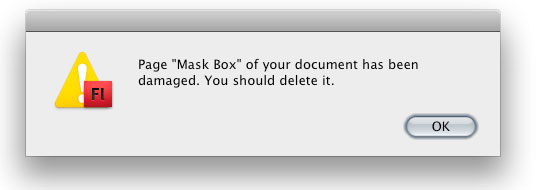 This error caused us some stress at the last minute before a site launch. When doing ‘Save and Compact’ or ‘Save As…’ on an FLA, Flash IDE gives a bunch of the following errors: “Page XXX of your document has been damaged. You should delete it.”
This error caused us some stress at the last minute before a site launch. When doing ‘Save and Compact’ or ‘Save As…’ on an FLA, Flash IDE gives a bunch of the following errors: “Page XXX of your document has been damaged. You should delete it.”
The solution turned out to be simple. Copy all the library symbols from the damaged FLA into a new document. Error goes away. As far as we could tell, this was caused by sharing files between Flash version 10 and 10.0.2. Moral of the story – get the Flash update now.

 Latest Tweets
Latest Tweets
Maybe time to start using version control?
@pan69. We are using SVN. The problem was that we didn’t discover the file was corrupted until several revisions later (since the error doesn’t show until you save and compact).
???? ??? ??? ????? ?? ?????
I had the same issue. Unfortunately the affected symbol would not copy over to the new FLA. Trying to dupe the symbol caused Flash to crash. Nice. These problems persisted even after updating to 10.0.2. I eventually had to roll back to an earlier version.