
Noticed this upgrade prompt when viewing the TODAY, CREATE. blog through Google Reader. I don’t think it could be any more to-the-point 😉

Noticed this upgrade prompt when viewing the TODAY, CREATE. blog through Google Reader. I don’t think it could be any more to-the-point 😉
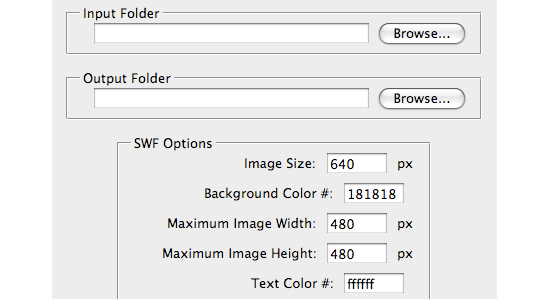
Jeff Tranberry over at Adobe just built a new set of Photoshop scripts for SimpleViewer, TiltViewer, AutoViewer and PostcardViewer. These scripts allow you to easily create Airtight galleries with Photoshop CS3 and up. Just select your image folder and gallery options to instantly create a gallery.
Just finished up the new video gallery for E! Online in time for the holidays. I did the flash development and motion design. The gallery features a ‘tag stream’ concept which allows you to explore E!’s huge collection of video clips by opening new related tags.
Video is managed on the backend by Brightcove, and the custom video player uses the new and improved Brightcove Player API. The gallery supports multiple regions, playlists and color schemes. Tracking is handled via Google Analytic’s new Flash support. Video and companion ads are loaded via DoubleClick.
Thanks to the great team at Comcast Entertainment Group for making this a fun project and helping create a great product in a short period of time.
The casual web game market is really heating up with some of the big money finally realizing that there is a huge audience for this type of content. At the same time there seems to be an explosion in the number of great games that are out there.
Here’s 5 interesting web games that I’ve run across recently. These games all share the following attributes:
99 Bricks is an ‘anti-Tetris’ puzzler where the aim is to build the tallest tower possible using 99 bricks. Features real-time physics to determine whether your tower will remain upright. Made by the egg-heads at WeirdBeard.
Tasha’s Game is a very friendly and playable game with really nice mouse + keyboard controls and a unique storyline. It’s a little on the easy side and well suited to a lunchtime session. Built by DoubleFine, the game studio behind Psychonauts.
Draw-Play 3 is a unique experience that builds on the Linerider concept where you draw the play-field for your character to walk on. Built by Eggy. Level 15 was as far as I got 🙁
Robokill is a very slick and playable mouse + keyboard shoot-em-up in the vein of Smash TV that features very nice detailed graphics. Built by Rock Solid Arcade.
And just to prove that using the latest technology is not important, Vampire Boy is a 10 year old web game that’s as fun now as when it first came out. Beautifully responsive controls and attention to detail make this a joy to play. Built by Benjamin Pitt of RobotDuck.
Let me know in the comments if you know of some other cool games that deserve a link.
If you want to change the default filename of the output SWF that Flex Builder generates, you can use the -output compiler option [Project Properties-> ActionScript Compiler -> Additional compiler arguments]. Note that relative paths don’t work, so you need to enter a full absolute path to the SWF:
-output=C:\dev\project\bin-debug\myname.swf
See the full list of Flex Builder 3 additional compiler options here.
It seems like every other site on FWA is using 3D Flash these days. 3D effects are great for adding an element of surprise to a website, since it’s still a relatively new technique. I’ve been building 3D engines since the Director 5 days, so it’s great to see 3D finally hitting the mainstream.
In this post I will describe some of the technical constraints to be aware of when building 3D Flash sites, then I will give examples of recent sites that are doing 3D right.
I’m a big believer in designing within technical constraints. Working with the technology rather than fighting it. Some of the most beautiful design is done in static black and white. Embracing constraints can actually inspire designers and lead to innovative solutions.
With 3D sites its important to keep the frame rate up (at least 20 fps). Otherwise your animations are going to be jittery and responsiveness is going to suffer. The simplest way to increase frame rate is to make the active 3D area smaller (in pixel size). Other options to increase performance are:
If you go to the trouble of using a 3D engine you need to make it interactive. Playing canned animations on button click does not provide any advantage over a pre-rendered video animation that may be cheaper to produce and may look better (see an example here). One way to provide a nice immersive 3D experience is to move the camera slightly on mouse move (sometimes called ‘mouselook’). This approximates how the world looks when we move our head around. It’s also important to keep motion and camera movement simple. Too much flying around can cause confusion and even nausea 🙂
Complex, realistic 3D environments are beyond the ability of the current generation of Flash 3D engines. It is often better to add a few simple 3D elements to an otherwise 2D site. For example the 3D page flip (click the ‘Flash94 CMS’ button here for an example ). A great source of inspiration for this type of design is TV motion design. TV ads often use subtle 3D animations on otherwise flat layouts.
The 3D engine itself is typically ~100k. Then you have the 3D models and textures which can be large. To avoid file bloat, use simple or programatically generated shapes and simple textures. One trick is to display some simple 3D geometry after the engine has loaded and before the rest of the models and textures are loaded.
Building a 3D site typically takes at least twice as long as building the equivalent 2D site, depending on the complexity of the 3D elements. When building a 3D Flash site it’s important to iterate early and often. Often 3D sites can be unusable due to bad camera placement or unintuitive controls. It’s critical to get an early ‘hands on’ with the prototype in order to refine the interaction.
This is probably the slickest 3D flash work on the web (check out the pop-up books). Incredible attention to detail including depth-of-field blurring. Uses a fixed-size 3D area and Paper Mario style planes over true 3D models. One gripe is that since the camera movement happens on mouse drag you don’t get the 3D feeling until you start dragging around. Using a custom engine built by Roxik who is doing some incredible 3D work out of Japan.
Combines simple 3D planes with pre-rendered 2D sprites. Uses a 2D overlay menu. Fixed size, centered 3D area. Subtle mouselook gives 3D feel without sacrificing usability. Built by B-Reel using Away3D.
Simple but effective. Features a number of randomly positioned planes that form the pixels on a plane. This is reminiscent of one of the first papervision demos. By Kilo Studio.
Uses simple 3D transitions and flat textured planes. A nice twist on the classic portfolio site. By Phillipe Roy, using Papervision.
If you know any other examples of great usable 3D Flash sites please share in the comments.