I just finished up a new site for the Los Angeles lifestyle magazine ‘Angeleno’, working with talented guys at Faction7. I did the Flash front-end for the Features and Scene sections.
The idea was to create a ‘HTML style’ site with simple navigation and a focus on the content. This gives a familiar + intuitive user experience while still allowing some nice Flash flourishes. To allow deep linking and back button support we used SWFAddress. SWFaddress has the benefit of working with Google Analytics, to provide per-page tracking. One issue I found with SWFAddress is that it seems to give a noticeable lag when navigating between pages on Vista/IE7.
The features section includes a full-screen option which really shows off the large format photography. The scene section also includes a user-submitted commenting system which is quite cool (registration required). All content is completely dynamic, powered by a custom PHP CMS. The Flash XML content is written into the HTML pages, to allow for SEO.
One snag we hit was integrating DoubleClick ads. Since DoubleClick still does not support AS3 (!), we had to do some CSS/JS hacking to overlay ads in a HTML div. Hopefully DoubleClick will get this working soon.

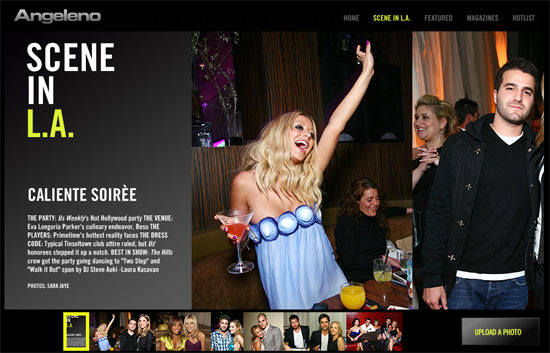


 Latest Tweets
Latest Tweets