There is a known issue with SWFAddress 2.2: When navigating directly to a deep link, the preloader does not display or jumps straight to 100%. When using the ‘#’ symbol in the URL, the browser loads the main SWF twice which cause the preloader to break.
The fix is to use a mini pre-preloader as supplied in the SWFAddress samples (‘samples/cs3/c.fla’). The mini-loader is loaded twice but since it’s so small it doesn’t matter. I’m adding this information here since the issue is pretty buried in the SWFAddress forum.
[UPDATE] OK, another SWFAddress gotcha by virtue of obscurity: If your back button is not working, check you have specified the ‘id’ attribute in the swfobject.embedSWF() call. The ‘id’ attribute can be any string.
swfobject.embedSWF('c.swf?path=main.swf', 'flashContent', '100%', '100%', '9.0.45', null, {}, {}, {id: 'myId'});

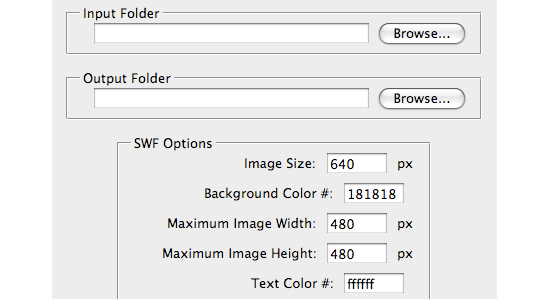
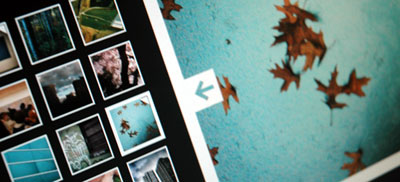
 Latest Tweets
Latest Tweets